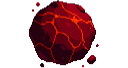Explore >> Select a destination

|
You are here |
venam.net | ||
| | | | |
michaelneuper.com
|
|
| | | | | Introduction If you're a Linux user, you're probably familiar with the concept of window managers and desktop environments. These programs are responsible for managing the appearance and functionality of your desktop, providing the tools and features that you need to interact with your operating system. But what's the difference between a window manager and a desktop environment? And why might someone want to turn a window manager into a desktop environment? | |
| | | | |
jichu4n.com
|
|
| | | | | Window managers are one of the core components of the modern Linux/BSD desktop. It is not an exaggeration to say that they define to a large degree our day-to-day user experience, as they are responsible for deciding how individual windows look, move around, react to input, and organize themselves.... | |
| | | | |
www.semicomplete.com
|
|
| | | | | What is xdotool? This tool lets you simulate keyboard input and mouse activity, move and resize windows, etc. It does this using X11's XTEST extension and other Xlib functions. Additionally, you can search for windows and move, resize, hide, and modify window properties like the title. If your window manager supports it, you can use xdotool to switch desktops, move windows between desktops, and change the number of desktops. Mailing List The xdotool users mailing list is: xdotool-users@googlegroups. | |
| | | | |
markozivanovic.com
|
|
| | | Marko Zivanovic is a programmer, technologist, and one hell of a guy. He loves to learn new programming languages and enjoys long walks on the beach. | ||