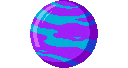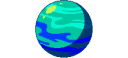Explore >> Select a destination

|
You are here |
eklausmeier.goip.de | ||
| | | | |
trstringer.com
|
|
| | | | | This is one of those things that I do so much but always need to think. So I'm going to create some documentation for myself, and maybe it'll help others. Specifically, I'm going to setup an external disk with encryption. | |
| | | | |
www.pavelkogan.com
|
|
| | | | | ||
| | | | |
neilzone.co.uk
|
|
| | | | | Neil Brown's personal blog. | |
| | | | |
cookie.engineer
|
|
| | | Arch Linux Installation Guide (GRUB) | ||