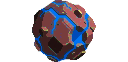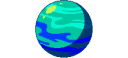Explore >> Select a destination

|
You are here |
davidyat.es | ||
| | | | |
neilzone.co.uk
|
|
| | | | | Neil Brown's personal blog. | |
| | | | |
ketanvijayvargiya.com
|
|
| | | | | I recently setup a Samba share on a Raspberry Pi on my home network. As part of that, I used a 5 TB Western Digital My Passport Ultra as the storage layer. I wanted to encrypt it since it's going to store a lot of personal content. That way, I won't have to worry about leaking any of that data if I lost the disk. The following post lists down the Linux commands I used to turn on that encryption. And while I tried this on a Raspberry Pi, the commands are generic and should work on any Linux system. | |
| | | | |
hjr265.me
|
|
| | | | | Let's say you have a computer at home shared by multiple people. And, you want to encrypt your hard drive with LUKS but not have to use the same passphrase. You can do that. LUKS has 8 key slots (LUKS1 does, LUKS2 can support more). When you set up a LUKS encrypted device you are configuring the first key slot only. But by running the following command you can set up an additional passphrase: | |
| | | | |
cookie.engineer
|
|
| | | Arch Linux Installation Guide (GRUB) | ||