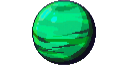Explore >> Select a destination
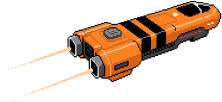
|
You are here |
conradresearch.com | ||
| | | | |
tannerdolby.com
|
|
| | | | | To begin contributing to open-source software, you might want to become familiar with Git. Understanding the workflow of creating your own local copy of a repository and keeping it up to date with the upstream repository is integral to start contributing in public projects. | |
| | | | |
blog.keikooda.net
|
|
| | | | | This post is super outdated | |
| | | | |
wittchen.io
|
|
| | | | | When you fork GitHub repository, you usually want to have your fork up to date with the original repository. You can update your fork in a few easy steps. Just look at the following example of the Git commands: Add the remote, call it upstream: git remote add upstream https://github.com/whoever/whatever.git Fetch all the branches of that remote into remote-tracking branches, such as upstream/master: git fetch upstream Make sure that you're on your master branch: | |
| | | | |
garylarizza.com
|
|
| | | As a former Mac Sysadmin, I frequently felt like I had one toe in the world in which Linux Sysadmins frequently found themselves, but was surrounded ... | ||