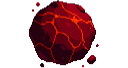Explore >> Select a destination

|
You are here |
www.simplygeek.co.uk | ||
| | | | |
blog.christophersmart.com
|
|
| | | | | ||
| | | | |
128bit.io
|
|
| | | | | Over the past couple months, I've been working on fine tuning my Python skills, part of this has been taking tutorials online along with building some applications. One of the things I've been wanting to document, mostly for myself, is setting up a new environment for developing with Python. I'm using macOS Sierra right now, it seems that most operating systems still comes with version 2.x of Python. It's always a good idea to be able to control the version of Python you are using. | |
| | | | |
www.whiteboxml.com
|
|
| | | | | Master Python virtual environments with conda, once and for all. - Tutorials WhiteBox | |
| | | | |
jrhawley.ca
|
|
| | | This post is a walkthrough of how to get these Linux GUI applications running on Windows using the Windows Subsystem for Linux. | ||