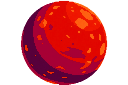Explore >> Select a destination

|
You are here |
www.telesens.co | ||
| | | | |
arveknudsen.com
|
|
| | | | | In my previous blog post I showed how to use the Kops tool to create a production ready Kubernetes cluster on Amazon Web Services (AWS). In this follow-up post I will show how to install Elasticsearch and its graphical counterpart Kibana in the cluster, in order to be able to collect and store logs from your cluster and search/read them. We will also install Fluentd as this component is responsible for transmitting the standard Kubernetes logs to Elasticsearch. | |
| | | | |
blog.nuculabs.de
|
|
| | | | | Hi ?????, In this article I will talk about how to authenticate your applications to the Kubernetes API via the service accounts feature. Citing the Kubernetes docs, a service account for a pod: "provides an identity for processes that run in a Pod. When you (a human) access the cluster (for example, using kubectl), you are authenticated by the apiserver as a particular User Account (currently this is usually admin, unless your cluster administrator has customized your cluster). Processes in containers inside pods can also contact the apiserver. When they do, they are authenticated as a particular Service Account (for example, default)." ?? | |
| | | | |
www.learnitguide.net
|
|
| | | | | install kubernetes on ubuntu, install kubernetes cluster on linux, kubernetes cluster installation on linux, configure kubernetes with docker on linux | |
| | | | |
www.sysdig.com
|
|
| | | We discuss CSPM and compare the designs of various platforms by implementing the least privilege principle. | ||