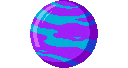Explore >> Select a destination

|
You are here |
blog.nobugware.com | ||
| | | | |
brunoscheufler.com
|
|
| | | | | Welcome back to the short series about getting started with Kubernetes, the practical way! If you haven't read the first post on provisioning a cluster and haven't set up your first cluster yet, please do that first and come back here. If you're running your cluster on Google's Kubernetes Engine, chances are that integrated metrics and services like Stackdriver are already great for monitoring your Kubernetes cluster, in that case, you might not actually need to deploy the following application.... | |
| | | | |
danielms.site
|
|
| | | | | I build things and drink coffee. | |
| | | | |
www.codeandunicorns.com
|
|
| | | | | Following is an example of simplest possible setup of dashboard add-on for kops. By default we utilize the official yaml configuration which already works fabulously with basic user-authentication. | |
| | | | |
zwischenzugs.com
|
|
| | | Intro This post walks through a 'hello world' GitOps example I use to demonstrate key GitOps principles. If you're not aware, GitOps is a term coined in 2017 to encapsulate certain engineering principles that were becoming more common with the advent of recent tooling in the area of software deployment and maintenace. If you want... | ||