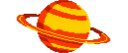Explore >> Select a destination

|
You are here |
blog.haschek.at | ||
| | | | |
www.daveperrett.com
|
|
| | | | | One of my favourite services at the moment is Transloadit, who provide an image processing API that works a treat on top of platforms like Heroku, where there are strict request timeout limits that make large uploads difficult. They handle auto-orientation of images automagically by default, and normally I'm not even aware of it happening during testing since my camera and OSX also handle auto-orientation transparently. | |
| | | | |
www.jamieweb.net
|
|
| | | | | Connecting to hotel Wi-Fi through a Raspberry Pi and forwarding an external VPN connection. | |
| | | | |
stenbrinke.nl
|
|
| | | | | Use your own PC setup to control work laptops remotely! | |
| | | | |
www.nequalsonelifestyle.com
|
|
| | | The main Friendica documentation has install instructions for setting up the core part of the system. However it assumes that you have properly installed all the dependencies and leaves securing the system as an exercise to the user. While I have found a couple of tutorials around the internet like this one or this one to fill in the gaps before that I have found them a little lacking and dated as well. I was able to make my way through it but I'm not sure if all will. I therefore decided to write this soup to nuts tutorial on standing up a Friendica instance with Ubuntu 22.04. Please use the table of contents to skip parts that you don't need, like setting up your cloud instance. | ||