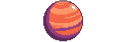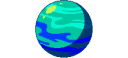Explore >> Select a destination

|
You are here |
ole.michelsen.dk | ||
| | | | |
jonalmeida.com
|
|
| | | | | Thoughts and opinions. | |
| | | | |
blog.chand1012.dev
|
|
| | | | | In this tutorial, we will be setting up a Flask server using Gunicorn and NGINX on Ubuntu 18.04 LTS. Requirements Any system running Ubuntu 18.04 LTS with SSH enabled. An SSH client. Installing After connecting via SSH to your server as root, run the following commands to install the required programs: apt update apt upgrade -y apt install nginx python3 python3-pip python3-venv This will install Python, NGINX, and the virtual environment needed to run the app. | |
| | | | |
doomlab.github.io
|
|
| | | | | Alright folks! I am back with more installation guides. I've installed formr so many times at this point ... since my first post, opencpu has updated to R 4+, and I've found a way to not use nginx. Which is good news, since it often conflicts with also running apache. I'm going to leave the old guides up because maybe they can help someone figure out their issues, but here goes with the newest guide. | |
| | | | |
shibumi.dev
|
|
| | | How to move your nginx webserver configuration to a more modern webserver called caddy. Caddy has several advantages like automated TLS | ||