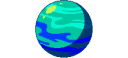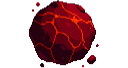Explore >> Select a destination

|
You are here |
timothymiller.dev | ||
| | | | |
peppe8o.com
|
|
| | | | | Using Raspivid and NetCat in headless Raspberry PI (OS Lite) for remote video streaming and get video from a local network PC with VLC | |
| | | | |
some-natalie.dev
|
|
| | | | | ?? Movie night, locally | |
| | | | |
www.losant.com
|
|
| | | | | Step-by-step instructions for how to get up and running with a Raspberry Pi 3. | |
| | | | |
yasoob.me
|
|
| | | Hi people! ?? I was working with Raspberry Pi lately and was trying to connect it to eduroam. If you are not familiar with eduroam, it is a service used by most universities to provide Wifi on their campuses. It uses Enterprise WPA and Raspberry Pi does not connect to it automatically out of the box. I actually found these instructions on a different website but that website is down now. | ||