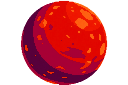Explore >> Select a destination

|
You are here |
current.workingdirectory.net | ||
| | | | |
danielms.site
|
|
| | | | | I build things and drink coffee. | |
| | | | |
blog.florentdelannoy.com
|
|
| | | | | Florent Delannoy's blog | |
| | | | |
dustymabe.com
|
|
| | | | | It is common practice among Linux users to exchange ssh keys between machines so that you can ssh between them without having to authenticate. The manual process for doing this involves taking the public key of the local host (~/.ssh/id_rsa.pub or ~/.ssh/id_dsa.pub) and appending it to the ~/.ssh/authorized_keys file of the remote host you wish to log in without a password. This process is simple, but requires a few different steps. | |
| | | | |
ps-cloudlabs.com
|
|
| | | A short introduction of my current and growing home lab setup. | ||