Explore >> Select a destination
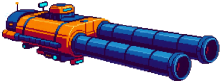
|
You are here |
donovan-ratefison.mg | ||
| | | | |
blog.aaronbieber.com
|
|
| | | | | Org mode was one of the main reasons I tried Emacs (and left behind 15 years of Vim), and now it is a central part of how I organize my work. Org mode can help you take notes, track tasks, build agendas, process tabular data, and more. It's so flexible that everyone uses it differently. I use Org mode primarily to capture tasks and keep track of their progress. I sometimes take notes in Org mode, but I haven't completely fleshed out my note-taking and searching workflow, so I'll talk mostly about task ma... | |
| | | | |
deniskyashif.com
|
|
| | | | | How I organize my work in plain text. | |
| | | | |
www.hhyu.org
|
|
| | | | | Science, programming, books, and other interesting stuff | |
| | | | |
astrid.tech
|
|
| | | When LaTeX is your hammer... | ||



