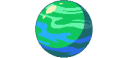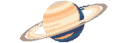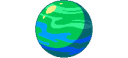Explore >> Select a destination

|
You are here |
arslan.io | ||
| | | | |
hamatti.org
|
|
| | | | | I love dotfiles and I love sharing. But I have this weird feeling that sharing my dotfiles is too intimate and personal. | |
| | | | |
mariocarrion.com
|
|
| | | | | I migrated from init.vim to init.lua and it's amazing! | |
| | | | |
ncona.com
|
|
| | | | | Ive known about neovim for a long time, but Ive never tried it out. My goal for this article is to try to replicate my current vim configuration: File explorer Grep Fuzzy file finder Syntax highlight .vimrc configuration If Neovim is as good as people say, I should be able to do that, and it should run faster. Installation Neovim is already packaged for most OS. Sadly, the version included in Ubuntu is too old for most plugins out there. For this reason, well have to build from source. Install prerequisi... | |
| | | | |
sookocheff.com
|
|
| | | I first learned Vim in university and, since then, it has been a welcome companion for the majority of my software engineering career. Working with Python and Go programs felt natural with Vim and I was always felt productive. Yet Java was always a different beast. Whenever an opportunity to work with Java came up, I would inevitably try Vim for a while, but fall back to IntelliJ and the IdeaVim plugin to take advantage of the rich language features a full-featured IDE can give you. | ||