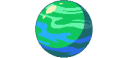Explore >> Select a destination

|
You are here |
rgielen.net | ||
| | | | |
blogops.mixinet.net
|
|
| | | | | As promised, on this post I'm going to explain how I've configured this blog using hugo, asciidoctor and the papermod theme, how I publish it using nginx, how I've integrated the remark42 comment system and how I've automated its publication using forgejo and json2file-go. It is a long post, but I hope that at least parts of it can be interesting for some, feel free to ignore it if that is not your case ...? :wink: Hugo ConfigurationTheme settingsThe site is using the PaperMod theme and as I'm using asci... | |
| | | | |
pilledtexts.com
|
|
| | | | | Below is how I generate preview cards for this Hugo static-site on my home page. How the template works is by parsing every page in my site (unless a page is ... | |
| | | | |
blog.anoff.io
|
|
| | | | | Andreas' personal blog | |
| | | | |
silvanocerza.com
|
|
| | | Hey! I'm Silvano and this is my website. You may find interesting things here. | ||