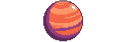Explore >> Select a destination

|
You are here |
sumercip.com | ||
| | | | |
blog.nuculabs.de
|
|
| | | | | Hello, In this article I will introduce you to pyenv, a tool for managing python environments. Installing pyenv is pretty straight forward, you'll need to clone the repo and add the binaries to the path. For a typical Debian based distro using the Zsh shell the instructions would be: 1 2 3 4 git clone https://github.com/pyenv/pyenv.git ~/.pyenv echo 'export PYENV_ROOT="$HOME/.pyenv"' >> ~/.zshrc echo 'export PATH="$PYENV_ROOT/bin:$PATH"' >> ~/.zshrc Then, in order for this to take effect, you need to reload the shell with: source ~/.zshrc, or just restart your terminal. ?? | |
| | | | |
ericlathrop.com
|
|
| | | | | I often need to view a bunch of static HTML files in my browser locally, and I often need to open them with http:// rather than file:// URLs so related CSS or JavaScript files load correctly. Luckily, Python provides a simple web server, and most Linux distros include Python. | |
| | | | |
logr.cogley.info
|
|
| | | | | Many static site generators like Hugo have a built in dev web server. If you are just building some html with css, and need a simple solution to serve the files from any folder, you have a few solutions. See a couple of options: Node.js users can install and run http-server: 1 2 3 4 npm install -g http-server cd /path/to/my/working/folder http-server --help http-server Visit http://localhost:8080 and look at the help to change the port. | |
| | | | |
nicksimson.com
|
|
| | | [AI summary] A personal website of a graphic and interaction designer in New Mexico, featuring a neutral coding font, personal contact information, and social media links. | ||