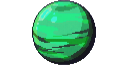Explore >> Select a destination

|
You are here |
nbailey.ca | ||
| | | | |
bacardi55.io
|
|
| | | | | ||
| | | | |
ianduffy.ie
|
|
| | | | | Learn how to seamlessly switch between work and personal GitHub accounts using SSH, GPG, and SSH agent configurations. This guide walks you through setting up 1Password for secure key management, configuring Git for different identities, and automating the process to enhance your development workflow. | |
| | | | |
blog.shortround.space
|
|
| | | | | ||
| | | | |
macops.ca
|
|
| | | [AI summary] The article explains how to use the 'highlight' command-line tool with Apple Keynote to achieve syntax highlighting for code snippets in presentations. | ||