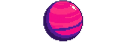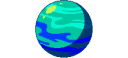Explore >> Select a destination

|
You are here |
blog.chand1012.dev | ||
| | | | |
www.f4fxl.org
|
|
| | | | | Most of Linux distributions have Xastir in their repositories , yet most of the time it is not the latest version or it is seriously outdated. Let's see how we... | |
| | | | |
bacardi55.io
|
|
| | | | | ||
| | | | |
nanxiao.me
|
|
| | | | | To install bcc on ArchLinux, firstly you need to setup yaourt from AUR: $ git clone https://aur.archlinux.org/yaourt.git $ cd yaourt $ makepkg -si Then execute yaourt bcc command: # yaourt bcc 1 aur/bcc 0.3.0-1 [installed] (17) (2.51) BPF Compiler Collection - C library and examples 2 aur/bcc-git v0.1.8.r330.52cd371-1 (2) (0.06) BPF Compiler Collection - C library and examples 3 aur/bcc-tools 0.3.0-1 [installed] (17) (2.51) BPF Compiler Collection - Tools 4 aur/bcc-tools-git v0.1.8.r330.52cd371-1 (2) (0.... | |
| | | | |
techdirectarchive.com
|
|
| | | Learn how to install Windows Server 2019 on Virtualbox with our step-by-step guide. Get your virtual server up and running today! | ||