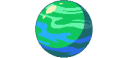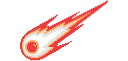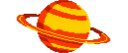Explore >> Select a destination

|
You are here |
www.erikschierboom.com | ||
| | | | |
www.aaron-gray.com
|
|
| | | | | You can run rubocop on just a local branches' changes like this: git fetch && git diff-tree -r --no-commit-id --name-only master@{u} head | xargs ls -1 2>/dev/null | xargs rubocop --force-exclusion Then you can create 2 corresponding aliases in your terminal .rc file to make this easy to remember: # Alias to run rubocop on the current branch's diff from [...] | |
| | | | |
sam.hooke.me
|
|
| | | | | ||
| | | | |
vladimirzdrazil.com
|
|
| | | | | A collection of Git tips and tricks you might not know. | |
| | | | |
github.com
|
|
| | | A Jekyll quick start to getting up and going with the IndieWeb - GitHub - miklb/jekyll-indieweb: A Jekyll quick start to getting up and going with the IndieWeb | ||