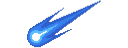Explore >> Select a destination

|
You are here |
www.kencochrane.com | ||
| | | | |
nathanchance.dev
|
|
| | | | | As a Linux kernel developer, I will often need to build and boot new kernels to hunt down issues or test new functionality for regressions. While it is possible to manually install these kernels on machines, it is easiest to use the distribution's package manager, as the kernel does not need to be built on the machine it is being installed on. With .deb and .rpm-based systems, it is easy to build a kernel package within the kernel source itself, using the bindeb-pkg and binrpm-pkg targets respectively. However, for Arch Linux, my distribution of choice, that is not so simple. Furthermore, when doing certain types of development, such as bisecting an issue, it is more convenient to do all the building in an actual source tree, rather than one that is managed ... | |
| | | | |
www.development-cycle.com
|
|
| | | | | [AI summary] The author details the process of setting up a Bitcoin node on a Raspberry Pi 2, including hardware setup, software configuration, and troubleshooting memory and storage issues. | |
| | | | |
chipnetics.com
|
|
| | | | | My notes for building the latest Linux kernel, and running the latest firmware, for a more bleeding edge experience. | |
| | | | |
lukesingham.com
|
|
| | | Block all advertisements for all devices on my home WiFi network | ||