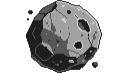Explore >> Select a destination

|
You are here |
blog.stijn-dhaese.be | ||
| | | | |
www.dartlang.org
|
|
| | | | | You can use VS Code to develop Dart apps. | |
| | | | |
www.raycast.com
|
|
| | | | | Search and open projects from Visual Studio Code Project Manager | |
| | | | |
nodogmablog.bryanhogan.net
|
|
| | | | | I have been using Visual Studio Code in Ubuntu Linux for a while, but it was not an easy process to get it working the first time. I just got around to installing . | |
| | | | |
github.com
|
|
| | | A terminal-based text editor written in Rust. Contribute to gchp/iota development by creating an account on GitHub. | ||