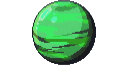Explore >> Select a destination

|
You are here |
nvie.com | ||
| | | | |
spf13.com
|
|
| | | | | ||
| | | | |
www.outcoldman.com
|
|
| | | | | If you are working in terminal - one of the important things is to keep your scripts and dotfiles in the order. Basically, you should consider them as one of your regular pet/side projects, and as any other of your pet projects: you should be able to easily contribute to it; you should have a good way to maintain dependencies; you should make it reusable; I am a Terminal user, I use combination of tmux, zsh and vim for everyday development. In this post I just want to share with you my dotfiles and few ideas/plugins I use to maintain my scripts and configuration. Hope that it may be useful for you as a reference. | |
| | | | |
ctoomey.com
|
|
| | | | | ||
| | | | |
lazarusoverlook.com
|
|
| | | How to use C as a scripting language for a game engine. | ||