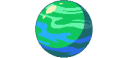Explore >> Select a destination

|
You are here |
www.daveabrock.com | ||
| | | | |
jameschambers.com
|
|
| | | | | Integrating a simple test to help prevent malignant input on your site is as simple as integrating a few lines of code into your website. Now, if I could I'd pinch myself to make sure I'm not a robot, | |
| | | | |
www.billtalkstoomuch.com
|
|
| | | | | I need to select a component library for a large project. The back end is far enough along to start stitching things up. I decided to write about my experience mostly so I could log - for my own use - what worked and what didn't. There are lots of | |
| | | | |
www.primaryobjects.com
|
|
| | | | | Using Silverlight Graph Charts and WCF to Visualize Stock Dividends in C# .NET | |
| | | | |
gist.github.com
|
|
| | | GitHub Gist: instantly share code, notes, and snippets. | ||