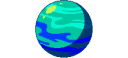Explore >> Select a destination

|
You are here |
www.siteleaf.com | ||
| | | | |
www.simpleprimate.com
|
|
| | | | | Jekyll bills itself as "a simple, blog-aware, static site generator." It takes source files like templates, stylesheets, includes, and posts and uses them to generate a website that can then be hosted on your server of choice. This means that the entire website is generated at once, and visitors are simply served static files. | |
| | | | |
hamatti.org
|
|
| | | | | In this blog series, we will build a static website using Eleventy, NetlifyCMS, GitHub and Netlify. In the first post, we set everything up and deploy a template page to make sure everything works. | |
| | | | |
andeers.com
|
|
| | | | | Personal site of Anders Grendstadbakk | |
| | | | |
jorge.olano.dev
|
|
| | | I set out to write a little static site generator, but why? | ||