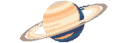Explore >> Select a destination

|
You are here |
blog.goodstuff.im | ||
| | | | |
wimpysworld.com
|
|
| | | | | Blog, Podcasts, Live Streams and Videos about Linux and Open Source with a focus on Ubuntu, Debian and NixOS. | |
| | | | |
learn.pimoroni.com
|
|
| | | | | No display, keyboard, or mouse? No problem! - Pimoroni Learning Portal | |
| | | | |
chrismcleod.dev
|
|
| | | | | Chris McLeod is a software developer with over 20 years of experience. Sometimes he writes about it. | |
| | | | |
www.kencochrane.com
|
|
| | | |||