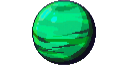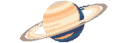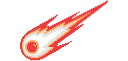Explore >> Select a destination

|
You are here |
schinckel.net | ||
| | | | |
hackaday.io
|
|
| | | | | I've posted the scripts used to generate the anti-aliased text used in the User Interface. The first is a Photoshop script,CreateFontData.jsx. This makes a set of PNG files, one for each character. The second isConvertText.py, a Python script that takes the output of CreateFontData and generates C code for display the characters on the Epson LCD used in the project. Note these scripts have some hard-coded pathnames in them (to the development folder) but this is pretty easy to find and modify. | |
| | | | |
willhaley.com
|
|
| | | | | See here an example of a custom Linux mount script, written in Python, that can be used to mount disks with /etc/fstab. The mount script is installed at /usr/bin/mount.my-command and is executable. #!/usr/bin/env python3 import sys import subprocess device = sys.argv[1] mount_point = sys.argv[2] options = sys.argv[4] # Any customization could be done here to the `mount` command that is run. mount_command = ['mount', '-o', options, device, mount_point] output = subprocess.run( mount_command, capture_output=True ) if output.returncode != 0: print("error mounting") print(output.stderr.decode('UTF-8')) sys.exit(output.returncode) See here how the custom script can then be used in /etc/fstab like any "normal" mount. | |
| | | | |
www.martinkysel.com
|
|
| | | | | For two strings A and B, we define the similarity of the strings to be the length of the longest prefix common to both strings. | |
| | | | |
yepoleb.github.io
|
|
| | | |||