Explore >> Select a destination
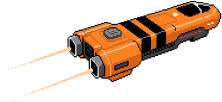
|
You are here |
zackproser.com | ||
| | | | |
www.ssp.sh
|
|
| | | | | A crafted digital vault of curated knowledge where insights and ideas connect and compound, modeled after a Zettelkasten to inspire learning and discovery. | |
| | | | |
marius.ink
|
|
| | | | | I use Obsidian the same way I use most productivity apps: simply. My email and my personal notes app have no folders. There are no tags in my task management system. If I'm not actively... | |
| | | | |
saeedesmaili.com
|
|
| | | | | I keep hearing from people that they find it difficult to keep track of what needs to be done. Every one of us has a list of different things to remember, work on, and accomplish. This list includes not only the very well-defined tasks that we call work, but also any Slack messages and emails that we have to reply to, documents that we have to read and review, and vacation time that we need to submit. | |
| | | | |
darkcoding.net
|
|
| | | Solvitas perambulum | ||




