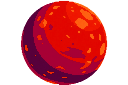Explore >> Select a destination

|
You are here |
antipaucity.com | ||
| | | | |
willhaley.com
|
|
| | | | | Start with one drive. Create a spanned volume, volume group, and logical volume. pvcreate /dev/sdb vgcreate STORAGE1 /dev/sdb lvcreate -l +100%FREE STORAGE1 -n storage1 Add an additional disk (you could have done this in one step, but I want to illustrate adding a disk). pvcreate /dev/sdc vgextend STORAGE1 /dev/sdc lvextend -l +100%FREE /dev/STORAGE1/storage1 You can view the status of the physical and logical volumes. pvdisplay vgdisplay lvdisplay | |
| | | | |
flashdba.com
|
|
| | | | | This is only a short post to document something I've seen and reproduced but still don't understand. Storage devices generally have a physical sector size of 512 bytes or, more recently, 4k. This is a subject which causes much confusion (partly because some vendors seek to portray whichever sector size they use as "better"). You... | |
| | | | |
sathyasays.com
|
|
| | | | | Opinions, thoughts and tutorials on Cloud, DevOps, Linux and Technology by Sathyajith Bhat. | |
| | | | |
www.sonatype.com
|
|
| | | Learn about evolving malware threats, proactive defense strategies, and the role of software composition analysis to protect your development processes. | ||