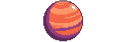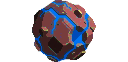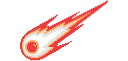Explore >> Select a destination

|
You are here |
ebourgess.dev | ||
| | | | |
blogops.mixinet.net
|
|
| | | | | When I configured forgejo-actions I used a docker-compose.yaml file to execute the runner and a dind container configured to run using privileged mode to be able to build images with it; as mentioned on my post about my setup, the use of the privileged mode is not a big issue for my use case, but reduces the overall security of the installation. On a work chat the other day someone mentioned that the GitLab documentation about using kaniko says it is no longer maintained (see the kaniko issue #3348) so we should look into alternatives for kubernetes clusters. I never liked kaniko too much, but it works without privileged mode and does not need a daemon, which is a good reason to use it, but if it is deprecated it makes sense to look into alternatives, and to... | |
| | | | |
markozivanovic.com
|
|
| | | | | Marko Zivanovic is a programmer, technologist, and one hell of a guy. He loves to learn new programming languages and enjoys long walks on the beach. | |
| | | | |
blog.m5e.de
|
|
| | | | | After installing FreeBSD to my workstation, I wanted a desktop environment. I've installed gnome3 after reading the official documentation https://www.freebsd.org/doc/handbook/x11-wm.html. But nothing has worked. So, I installed the nvidia-driver for my two GPUs. The first documentation I've found is from "7.3-RELEASE": https://docs.freebsd.org/doc/7.3-RELEASE/usr/share/doc/en/articles/compiz-fusion/nvidia-setup.html. (I use 11.1-RELEASE) Don't use that documentation to make your settings in /boot/loader.conf! There stands: nvidia_load="YES" And that's simply not right for the newest driver! You should enter the following line: | |
| | | | |
easyoradba.com
|
|
| | | If you have a public facing APEX instance it would be mandatory to secure it with TLS 1.2 or SSL.... | ||