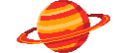Explore >> Select a destination

|
You are here |
www.aleksandrhovhannisyan.com | ||
| | | | |
its.mw
|
|
| | | | | This time around I spice up the display of code blocks and add an extravagant copy pasta button. | |
| | | | |
helenchong.dev
|
|
| | | | | How I added a button to copy code snippets to my website with JavaScript. | |
| | | | |
digitaldrummerj.me
|
|
| | | | | Web Developer, Tester and Professional Speaker; passionate about good code, automated testing, devops, and presenting. | |
| | | | |
ddnikki.nekoweb.org
|
|
| | | The buttons of a Yumerri (Read the site's content warning first!!!) | ||