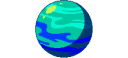Explore >> Select a destination

|
You are here |
linus.schreibt.jetzt | ||
| | | | |
logr.cogley.info
|
|
| | | | | Was pleasantly suprised at how easy it is to get syntax highlighting going in Hugo, since its inclusion of the fast Golang-based «Chroma» library, and even making it backward compatible with most pygments settings. My config.toml contains the following: 1 2 3 4 pygmentsOptions = "linenos=table" pygmentsCodeFences = "true" pygmentsCodefencesGuessSyntax = "true" pygmentsStyle = "tango" ... and to get it to work you just use a code fence (three backticks) specifying the language like: | |
| | | | |
visualstudioextensions.vlasovstudio.com
|
|
| | | | | ESharper is an Excel add-in that lets you write user defined functions and commands using C# interactively in a live Excel session. v2.0.0 lets you edit function and command code with IntelliSense and syntax highlighting in Visual Studio 2022: Download the installer. | |
| | | | |
www.joeltok.com
|
|
| | | | | The Problem Over the years I've often needed to search for specific files by their name in Visual Studio Code, but never figured out how to do it. I had always assumed that a Command F would reveal the file to me, but nope, that always only searched within files. So I've had to always resort to using complicated bash commands from search engine results (searching a new method each time I needed to do this), or literally trying my luck poking at folders in a random search. | |
| | | | |
yingtongli.me
|
|
| | | cryptomator-utils - Python utilities for inspecting Cryptomator drives | ||