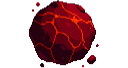Explore >> Select a destination

|
You are here |
pickard.cc | ||
| | | | |
www.micah.soy
|
|
| | | | | Working on many projects across multiple identities can be difficult to manage. This is a procedure for leveraging git aliases to set an identity at the project level. | |
| | | | |
garrit.xyz
|
|
| | | | | Generalist software developer writing about scalable infrastructure, fullstack development and DevOps practices. | |
| | | | |
memo.mx
|
|
| | | | | Be very carrefull in your setup : any misconfiguration make all the git config to fail silently ! Setup multiple git ssh identities for git Generate your SSH keys as per your git provider documentation. Add each public SSH keys to your git providers acounts. In your ~/.ssh/config, set each ssh key for each repository as in this exemple: Host github.com HostName github.com User git IdentityFile ~/.ssh/github_private_key IdentitiesOnly=yes Host gitlab.com Hostname gitlab.... | |
| | | | |
blog.differentpla.net
|
|
| | | I want to keep my work and personal Github accounts separate. Here's how I set that up: | ||