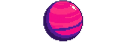Explore >> Select a destination

|
You are here |
hisham.hm | ||
| | | | |
jamesmead.org
|
|
| | | | | Using conditional includes in your git configuration | |
| | | | |
connorberry.com
|
|
| | | | | Git with Vimdiff One time view: git difftool --tool=vimdiff --no-prompt Always: git config --global diff.tool vimdiff git config --global merge.tool vimdiff For Single Repository: git config diff.tool vimdiff git config merge.tool vimdiff To avoid having Git prompt when launching Vimdiff: git config --global difftool.prompt false | |
| | | | |
purefun.dev
|
|
| | | | | If you install a new machine and forget to set your email and commiter name, then your Git history will be a tad ugly, with your machine name involved instead of a real email. So how do you set the default? Like this: git config --global user.name "Alice E" git config --global user.email "alice@example.org" Override per repo Ideally, do it before you start committing things. But what if you want different committer names and emails depending on the context? | |
| | | | |
utf9k.net
|
|
| | | Did you know you can change Git attributes based on what folder you're in? | ||