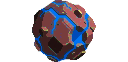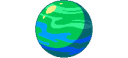Explore >> Select a destination

|
You are here |
www.morling.dev | ||
| | | | |
www.integralist.co.uk
|
|
| | | | | Introduction git merge git merge --no-ff --edit git reset Force the merge commit git branch --contains Losing useful history git merge --squash git rebase git rebase --interactive git rebase --onto git format-patch Conclusion Introduction Imagine I have a master branch with one commit: 75eb1cb - (origin/master) README This is a single README.md file with the following content: - A: 1 Now imagine I have a branch from master called feat/foo and in that branch I've made 3 additional commits: | |
| | | | |
www.cesarsotovalero.net
|
|
| | | | | Git is the go-to version control system in software development, created by Linus Torvalds in 2005 for Linux kernel development. It's now an indispensable tool for tracking project history and managing versions. This post covers the key Git commands you need to streamline your development workflow. | |
| | | | |
blog.bloomca.me
|
|
| | | | | The blog of Seva Zaikov | |
| | | | |
andrewlester.net
|
|
| | | Deploying a SvelteKit application to GitHub Pages. | ||