Explore >> Select a destination
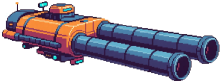
|
You are here |
blog.dataumbrella.org | ||
| | | | |
www.trickster.dev
|
|
| | | | | Code level discussion of web scraping, gray hat automation, growth hacking and bounty hunting | |
| | | | |
sanctum.geek.nz
|
|
| | | | | [AI summary] The article provides comprehensive guidance on various aspects of shell scripting and system administration. It covers best practices for using cron jobs, managing shell configuration files, customizing the shell prompt, and handling command exit statuses effectively. Key points include setting up cron tasks, organizing shell configuration with .d directories, trimming directory paths in prompts, and improving script readability by avoiding the use of $? directly. | |
| | | | |
laihoconsulting.com
|
|
| | | | | Website and personal blog of Pekka Laiho, software engineer and financial enthusiast. | |
| | | | |
howtolamp.com
|
|
| | | Here we will learn the difference between a Login shell and Non login shell. The shell program, for example Bash, uses a collection of startup scripts ... | ||



