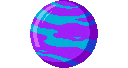Explore >> Select a destination

|
You are here |
txzone.net | ||
| | | | |
rants.org
|
|
| | | | | ||
| | | | |
tobert.github.io
|
|
| | | | | ||
| | | | |
sylvaindurand.org
|
|
| | | | | ||
| | | | |
foo.zone
|
|
| | | [AI summary] The text describes a comprehensive setup of a Kubernetes cluster (k3s) with various services and tools. It includes a private Docker registry, multiple applications like Anki Sync Server, Miniflux, and others, all utilizing NFS storage and UID/GID mapping for compatibility. The setup also involves relayd for traffic routing, Ingress controllers, and custom Helm charts for deployment. The author plans to expand on monitoring and observability in future posts. | ||