Explore >> Select a destination
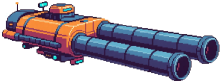
|
You are here |
www.sarahgebauer.com | ||
| | | | |
blog.notmyhostna.me
|
|
| | | | | For my new side project I needed to build a browser extension. I was hesitant to build one as the development experience of doing everything in the ... | |
| | | | |
paul.kinlan.me
|
|
| | | | | Paul is a Developer Advocate for Chrome and the Open Web at Google and loves to help make web development easier. | |
| | | | |
www.matuzo.at
|
|
| | | | | Quick screen reader and browser support tests for the article element. | |
| | | | |
amerpie.lol
|
|
| | | Keyboard Maestro by Stairways Software is the preeminent automation application for macOS. It acts on nearly 30 triggers to perform almost any Mac function you can think of. It can launch tasks, control applications and manipulate text and images. It's easier to demonstrate its powers than to explain them, so I'll share my top 10 macros. 1. Add Today's Task This is an example of a macro that runs an iOS shortcut, in this case one that adds my most important task of the day to my Obsidian daily note. | ||



