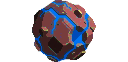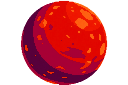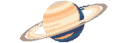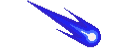Explore >> Select a destination

|
You are here |
xnacly.me | ||
| | | | |
www.paradeofrain.com
|
|
| | | | | This took longer than I care to admit. I work both in MacOS and Windows daily. Recently I wanted to setup Godot's LSP with neovim on Windows and it turned out more tricky than I would have liked. The crux of the issue was trying to get the LSP configured to use netcat instead on windows. I'm also using the LazyVim distro. Long story short, under my plugins folder I have a lsp. | |
| | | | |
ncona.com
|
|
| | | | | In this post we're going to configure neovim to work with Arduino Language Server. Nvim Lsp Config Neovim comes with an LSP client included, nvim-lspconfig is a plugin that helps us configure the client so it can talk to LSP servers. This configuration should be enough to get started with Arduino: 1 2 3 4 5 6 return { | |
| | | | |
davidalfonso.es
|
|
| | | | | ||
| | | | |
willhaley.com
|
|
| | | Clone concourse-docker locally on Ubuntu. git clone https://github.com/concourse/concourse-docker Change to the concourse-docker directory. cd concourse-docker Generate keys for your local linux Concourse environment. ./generate-keys.sh Run Concourse. If you see an error regarding Version in "./docker-compose.yml" is unsupported then edit docker-compose.yml and change the version to 2, or whatever is appropriate for your docker-compose version installed. Note that I am using the real IP address for my machine. This is necessary. Also, note the credentials being set here. | ||