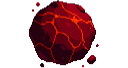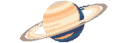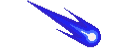Explore >> Select a destination

|
You are here |
xnacly.me | ||
| | | | |
www.integralist.co.uk
|
|
| | | | | UPDATE November 2022 Not long after I wrote this post I had switched from VimScript to using Lua and also making large sets of changes and tweaks to my configuration. The source of truth is: https://github.com/integralist/nvim (which is a submodule within https://github.com/integralist/dotfiles) This post is being kept for posterity, but ultimately I would recommend you look at the above dotfiles repo instead. This is going to be a very focused post because when you're looking to get your code editor con... | |
| | | | |
ncona.com
|
|
| | | | | Ive known about neovim for a long time, but Ive never tried it out. My goal for this article is to try to replicate my current vim configuration: File explorer Grep Fuzzy file finder Syntax highlight .vimrc configuration If Neovim is as good as people say, I should be able to do that, and it should run faster. Installation Neovim is already packaged for most OS. Sadly, the version included in Ubuntu is too old for most plugins out there. For this reason, well have to build from source. Install prerequisi... | |
| | | | |
www.mitchellhanberg.com
|
|
| | | | | ||
| | | | |
ericlathrop.com
|
|
| | | Many modern JavaScript development tools are distributed through NPM and tell you to install them globally. For some packages it is okay to install them globally, but other packages are creating a future headache for you. I will explain the problem with global NPM packages, how to tell when it is okay, and how to use locally installed packages instead. | ||