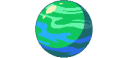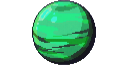Explore >> Select a destination

|
You are here |
oct8l.gitlab.io | ||
| | | | |
osc.garden
|
|
| | | | | How to self-host GoatCounter -a lightweight, privacy-friendly web analytics tool- with an nginx reverse proxy and an SSL certificate. | |
| | | | |
lukasrotermund.de
|
|
| | | | | In this article, I explain why I replaced NGINX with Caddy as the reverse proxy on the host machine and in the Docker image. | |
| | | | |
www.tyil.nl
|
|
| | | | | [AI summary] This blog post provides a step-by-step tutorial on configuring nginx with Let's Encrypt SSL on a FreeBSD server to secure a static website. | |
| | | | |
www.valentinog.com
|
|
| | | Notes on deploying Django > 3.1 (async) with Uvicorn under Nginx as a reverse proxy. | ||