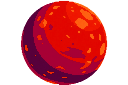Explore >> Select a destination

|
You are here |
blog.paranoidpenguin.net | ||
| | | | |
willhaley.com
|
|
| | | | | These steps are for configuring an NFS Linux server on Ubuntu. Install the nfs-kernel-server package. sudo apt-get install nfs-kernel-server Check to see if NFS is running. sudo systemctl status nfs-kernel-server Create a directory to serve via NFS. sudo mkdir -p /srv/nfs Create an /etc/exports file. In my case, I am serving my /srv/nfs directory to any machine on my network. You may read about the other options online. # /etc/exports /srv/nfs 192.168.0.0/24(sync,no_subtree_check,insecure) Reload the NFS export configuration now that our export is defined. | |
| | | | |
daringfireball.net
|
|
| | | | | I expect a *display* from the world's most-renowned computer company to be at least as reliable a computer as my refrigerator. | |
| | | | |
blog.nuculabs.de
|
|
| | | | | Hi ??, In this blog post I will show you how to connect an Ethernet only device to Wi-Fi using an extra router and the WDS functionality. I initially wanted to install the TP Link Archer T4U WiFi adapter driver on my Ubuntu 20.04 PC but unfortunately the driver is no longer supported. Since I really needed high internet speed for my PC, I decided to connect it via an Ethernet cable and buy another TP-Link router to use in WDS mode. | |
| | | | |
blog.oddbit.com
|
|
| | | Let's say that you have set up an environment using tripleo-quickstart and you would like to add another virtual machine to the mix that has both "external" connectivity ("external" in quotes because I am using it in the same way as the quickstart does w/r/t the undercloud) and connectivity to the overcloud nodes. How would you go about setting that up? For a concrete example, let's presume you have deployed an environment using the default tripleo-quickstart configuration, which looks like this: | ||