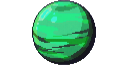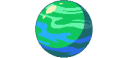Explore >> Select a destination
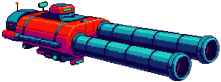
|
You are here |
wittchen.io | ||
| | | | |
shibumi.dev
|
|
| | | | | How to install Arch Linux on ChromeOS | |
| | | | |
www.jeremymorgan.com
|
|
| | | | | When you dual boot Windows and Arch Linux, any time you reinstall or upgrade Windows you lose the boot menu to get into Linux. In this tutorial I'll show you how to fix that. | |
| | | | |
vadosware.io
|
|
| | | | | How to fix GPGME errors while using pacman | |
| | | | |
gabevenberg.com
|
|
| | | I've been using Arch Linux for several years now. Of course, my first installs were... blunderous, as i wanted to do full disk encryption from the get-go, and I didn't know what I was doing. After those first one or two installs, I generally settled on LVM on LUKS with a GRUB bootloader and my swap on an LVM volume, mostly because it makes it much easier to setup hibernation/suspend to disk vs, say, a swap file. | ||