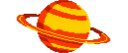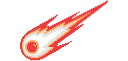Explore >> Select a destination

|
You are here |
www.ncameron.org | ||
| | | | |
www.blopig.com
|
|
| | | | | ||
| | | | |
pboyd.io
|
|
| | | | | Small Git commits are great when working, but they aren't so great when looking at the history. This post examines the commands to make a clean Git history. | |
| | | | |
8yd.no
|
|
| | | | | Git squash takes your commits and squashes them together, usually into one commit. Useful for creating one commit if you've got a lot of smaller commits that creates a messy Git history. Git rebase ... | |
| | | | |
initialcommit.com
|
|
| | | Confused about how to undo changes in Git? Want to understand when to use specific commands? Check out this comprehensive guide to learn the 5 best commands for undoing changes in Git at each stage of development. | ||