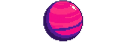Explore >> Select a destination

|
You are here |
api7.ai | ||
| | | | |
shibumi.dev
|
|
| | | | | How to create a Kubernetes Cluster with Kubermatic's KubeOne on Hetzner Cloud | |
| | | | |
xvnpw.github.io
|
|
| | | | | In this article I will present my research on insecure usage of $request_uri variable in Apache APISIX ingress controller. My work end up in submit of security vulnerability, which was positively confirmed and got CVE-2021-43557. At the end of article I will mention in short Skipper which I tested for same problem. | |
| | | | |
martinheinz.dev
|
|
| | | | | As your project grows, it might get to the point that it becomes too hard to handle with just single VM or some simple SaaS solution. You can solve tha... | |
| | | | |
pliutau.com
|
|
| | | Software Engineering Lead with a passion for APIs, Web, Cloud, Microservices, DevOps, Kubernetes etc. Engineering Lead at solsten.io | ||