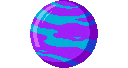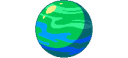Explore >> Select a destination

|
You are here |
blog.scottlogic.com | ||
| | | | |
vmx.cx
|
|
| | | | | [AI summary] The author discusses creating a WASM binary with multi-value returns using Rust, overcoming challenges with tooling and FFI safety issues. | |
| | | | |
paulbutler.org
|
|
| | | | | [AI summary] The post discusses the current state and challenges of embedding WebAssembly outside of browsers, focusing on runtime choices, memory management, and interface design for applications like real-time multiplayer games. | |
| | | | |
surma.dev
|
|
| | | | | What follows is a brain dump of everything I know about compiling Rust to WebAssembly. Enjoy. | |
| | | | |
evanhahn.com
|
|
| | | Convert the strings to UTF-16 buffers and then pass them to timingSafeEqual. | ||