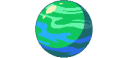Explore >> Select a destination

|
You are here |
current.workingdirectory.net | ||
| | | | |
www.intellamech.com
|
|
| | | | | GGIS on Github : Organization Pages for Gary Dalton and GGIS | |
| | | | |
bijanebrahimi.github.io
|
|
| | | | | [AI summary] A guide on setting up a Raspberry Pi 3 as a home wireless router using a custom script to configure networking settings and services. | |
| | | | |
www.dzombak.com
|
|
| | | | | How to set up a Raspberry Pi WiFi access point that the Bambu X1C can stay connected to. | |
| | | | |
willhaley.com
|
|
| | | The stock Debian installer provided by Debian is fantastic. It is intuitive, and simple. However, if you want a custom install for whatever reason (specific configuration, machine deployment, minimal image), you can use these steps to accomplish that. To do this, we will need any Debian-based live CD. You can use my guide for creating a custom Debian Live CD or USB to generate this, or simply use an Ubuntu or Debian live CD or USB. | ||