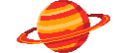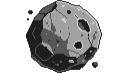Explore >> Select a destination

|
You are here |
ttntm.me | ||
| | | | |
its.mw
|
|
| | | | | This time around I spice up the display of code blocks and add an extravagant copy pasta button. | |
| | | | |
www.roboleary.net
|
|
| | | | | A copy button enabled quick copying of code to the clipboard. I will show how to use the Clipboard API, style the button, and provide user feedback. | |
| | | | |
jordemort.dev
|
|
| | | | | Client-side JavaScript? On this site? It's more likely than you think! | |
| | | | |
journalistenwatch.com
|
|
| | | [AI summary] The text appears to be a mix of German language content with various dates and names, possibly from a news or blog post, along with some unrelated images and topics such as wind power and sovereignty. | ||