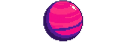Explore >> Select a destination

|
You are here |
simonhartcher.com | ||
| | | | |
blog.kulman.sk
|
|
| | | | | When working on iOS applications, I often find myself in situations where I need to develop a new feature while simultaneously fixing a bug. This can be challenging to manage, especially when the changes for the feature and the bug fix overlap. Developers have different approaches to handle this: Stashing changes Creating temporary commits Cloning the repository twice While these methods work, they are not ideal. Recently, I discovered a better solution. | |
| | | | |
rick.cogley.info
|
|
| | | | | It's possible to update a forked git repository using the Terminal or one of the many good GUIs for git, but did you know Github gives you a way to update a fork directly in its web interface? | |
| | | | |
daniel-siepmann.de
|
|
| | | | | Do you work with forks and are annoyed by multiple remotes and pushing of branches? I'll explain how to configure a repository to ease the typical workflow. | |
| | | | |
crpt.fyi
|
|
| | | Issues for organizations and discussions, repo for debriefs and resources - Call For Proposal · francep2p/community Wiki | ||