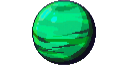Explore >> Select a destination

|
You are here |
brettterpstra.com | ||
| | | | |
android-developers.googleblog.com
|
|
| | | | | The Android P Developer Preview includes built-in support for DNS over TLS. We added a Private DNS mode to the Network & internet settings. | |
| | | | |
blog.chromium.org
|
|
| | | | | The Android 4.4, KitKat release contains a new WebView implementation built on Chromium open source technology. The Chromium WebView is ... | |
| | | | |
myers.io
|
|
| | | | | Every so often I see posts on Stack Exchange, or Hacker News where someone has figured out that their passwords are being sent to the server and the server can see them! The logic that we see is that if the password is hashed client side, then only the hash needs to be sent to the server, so the server never knows the password. Unfortunately, I sometimes even see this go one step further when people suggest that with this arrangement, HTTPS isnt required. Wrong. | |
| | | | |
fribbledom.com
|
|
| | | [AI summary] A guide on setting up a fully-encrypted Debian server remotely, using RAID and LVM for secure data storage. | ||