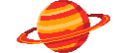Explore >> Select a destination

|
You are here |
blaster.ai | ||
| | | | |
osc.garden
|
|
| | | | | In order to keep the 'Last updated' field of posts always accurate, I automated its modification with a custom Git pre-commit hook. | |
| | | | |
www.brandonpugh.com
|
|
| | | | | TLDR: Git hooks are an awesome way to automatically verify your code as you commit your changes I'm sure we've all been there where we accidentally committed a change that we were supposed to undo or wasn't ready to be pushed and don't realize it until the build breaks or QA finds a bug. The first step I take to avoid committing anything unintentionally is instead of just running git add -A I make sure to review all the changes in the files I'm potentially committing. This is where a graphical tool like Gitk or SmartGit comes in handy as they allow you to click on your modified files and easily view a diff and then select which changes to stage. Unfortunately changes still slip through as happened to me yesterday when a change of mine got pushed all the way ... | |
| | | | |
vlad.website
|
|
| | | | | Sometimes, you want to add some code to test something out, but you definitely want to make sure you don't git commit it. Of course, you should always check the output of git diff before you make a commit (you do, right?), but if you have a lot of changes things can slip through the cracks. A solution is to write a comment containing a string such as "nocheckin": function do_stuff() { printf("hello!!! testing!!!\n"); // nocheckin call_important_thing(); call_other_thing(); } Then, you need to set git up such that it refuses to make a commit if it detects the "nocheckin" string anywhere in your changed files. Here's how to do it. | |
| | | | |
stribny.name
|
|
| | | |||