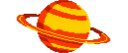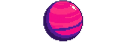Explore >> Select a destination
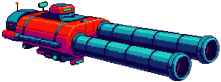
|
You are here |
martinschoombee.com | ||
| | | | |
ruiromanoblog.wordpress.com
|
|
| | | | | This is nothing new and as already been blogued by Chris Webb and Matt Masson: https://cwebbbi.wordpress.com/2013/11/19/generating-a-date-dimension-table-in-power-query/ http://www.mattmasson.com/2014/02/creating-a-date-dimension-with-a-power-query-script/ But based on their work a made a new one with some new quickwins: Suport for the day of the week start (in Portugal tipicaly starts on monday not sunday) Only StartDate is mandatory, in this case a... | |
| | | | |
devinknightsql.com
|
|
| | | | | A date dimension or table can be extremely important when working on a Power BI project, or BI projects in general for that mater. Here's some of the quick benefits and reasons why you need a date table: Helpful when filtering data Filter by year, quarter, month, etc... Helpful for drilling into a hierarchy of... | |
| | | | |
blog.crossjoin.co.uk
|
|
| | | | | In the previous post in this series I showed how you can use the Table.Join function and the SortMerge algorithm to get much better performance for merge operations in Power Query - but only if your data is sorted. But what if your data isn't sorted? Can those other join algorithms give you better performance?... | |
| | | | |
claroty.com
|
|
| | | Claroty researchers have discovered multiple vulnerabilities in popular industrial VPN-based solutions that provide remote access. Learn more. | ||